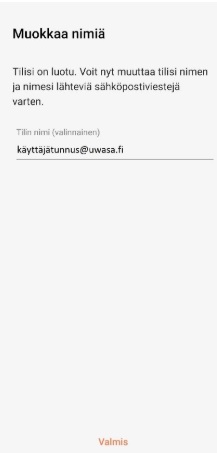+ 358 (0)29 449 8001it@uwasa.fi
Android (Samsung) and adding O365 Outlook profile
1. Start Samsung Email application.
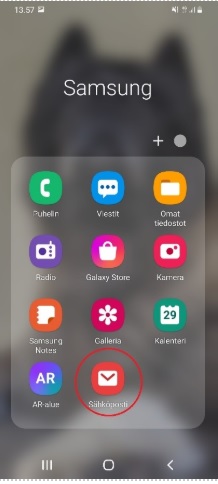
2. Choose “Office365”.
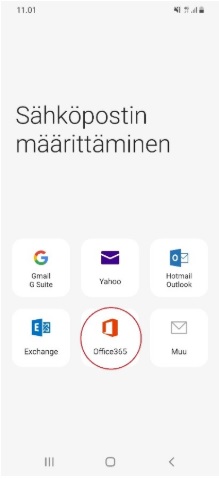
3. Enter your email address short version to the field.
- Staff username@uwasa.fi (e.g. firstlast@uwasa.fi)
- Students username@student.uwasa.fi (e.g. a12345@student.uwasa.fi)
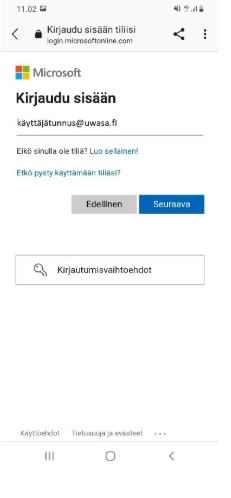
4. Type your password.
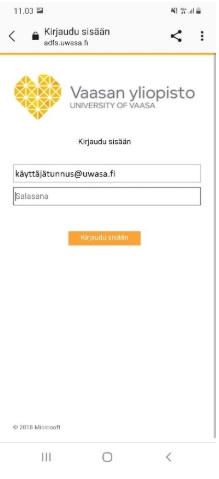
5. Choose “Continue”.
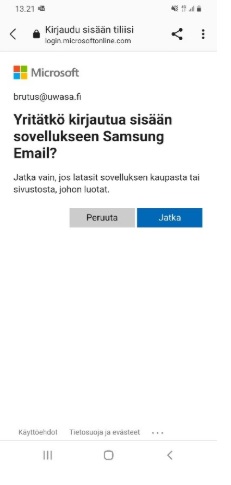
6. Activate security settings by choosing “Apply”.

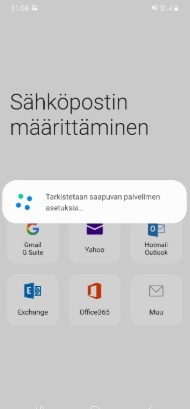
7. Activate “Synchronize contacts” and “Synchronize calendar”.
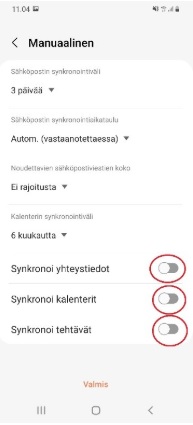
8. Activate device's control application.
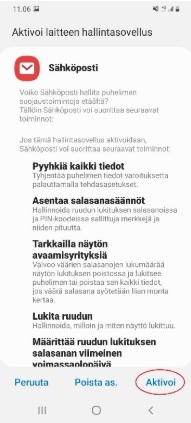
9. You can change the default name or keep it and choose “Ready”.