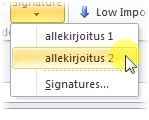+ 358 (0)29 449 8001it@uwasa.fi
For Personnel
Adding a signature in Outlook
1. Click on File
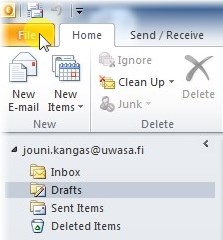
2. Click on Options
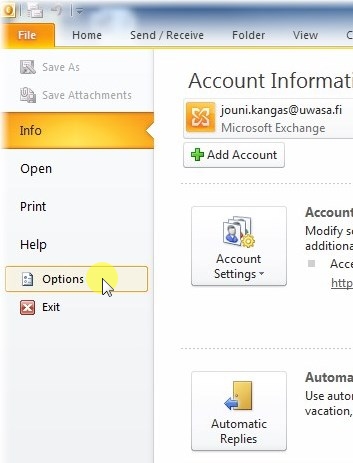
3. Click on Mail > Click on Signatures...
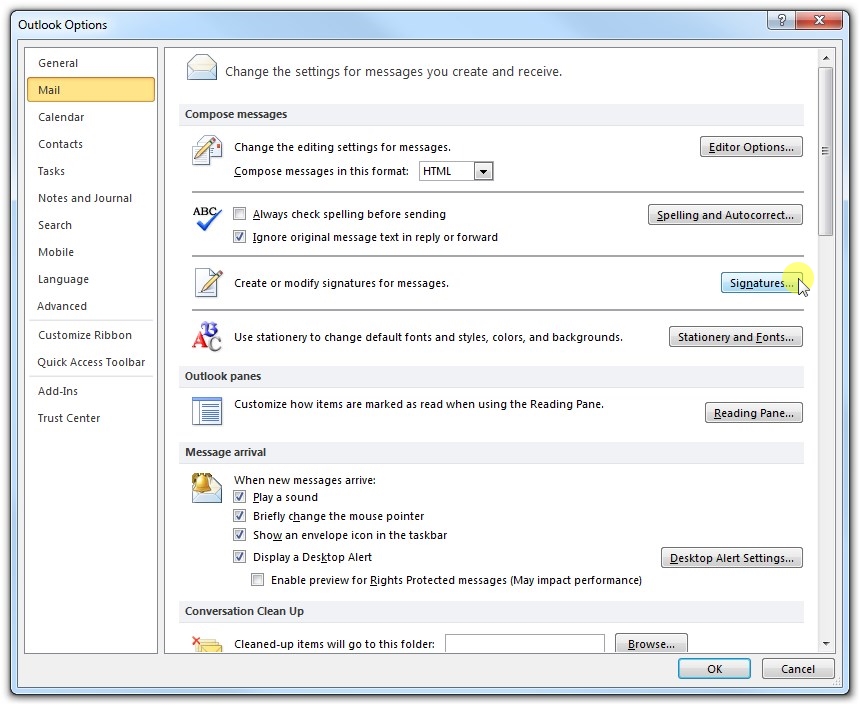
4. Click on New
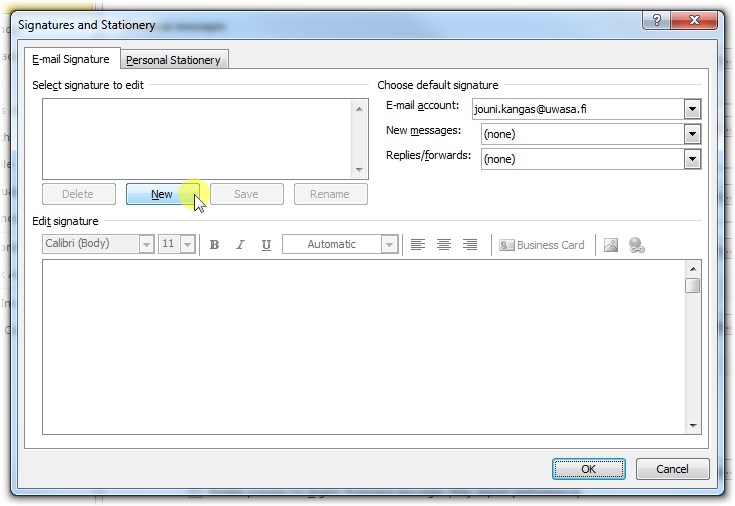
5. Choose a name for your signature
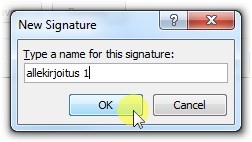
6. Edit your signature
If you would like to add additionational signatures, please click on New and choose another name for the additional signature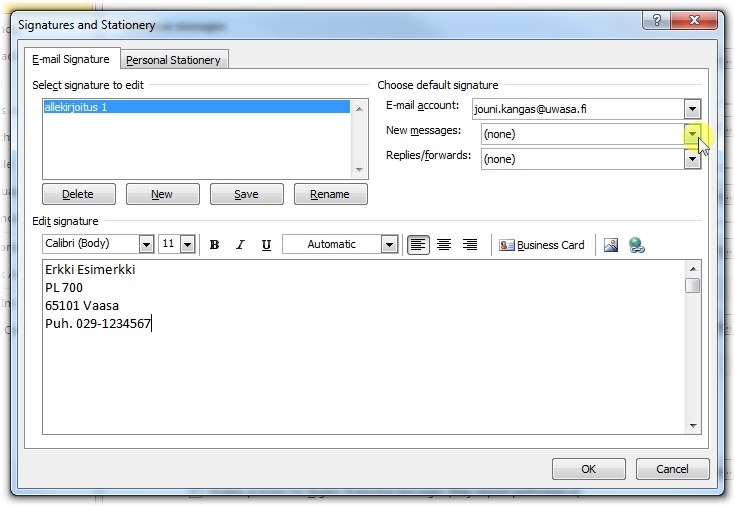 <
<
7. Click on New messages and choose the signature for new messages
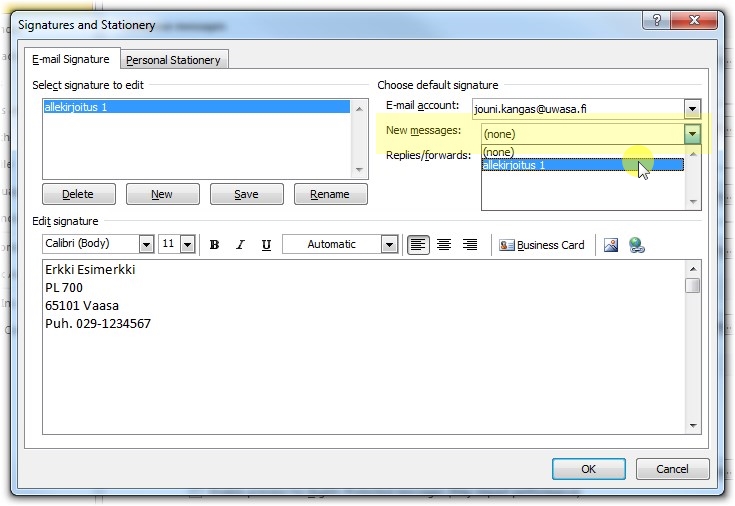
8. Click on OK
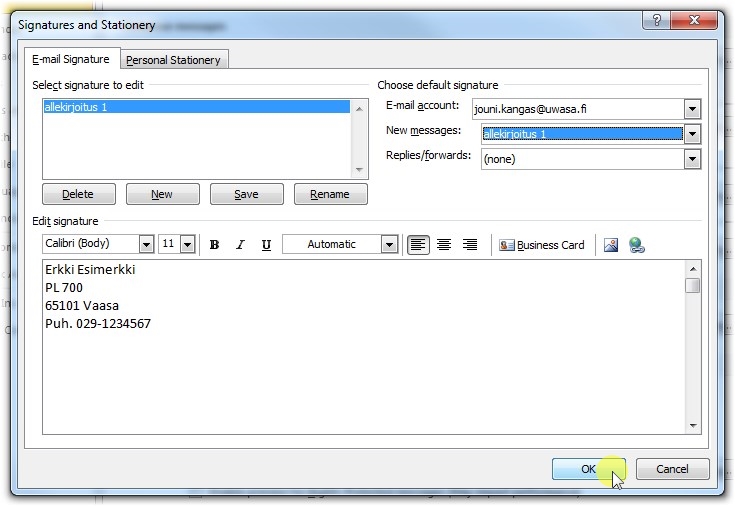
9. Click on OK
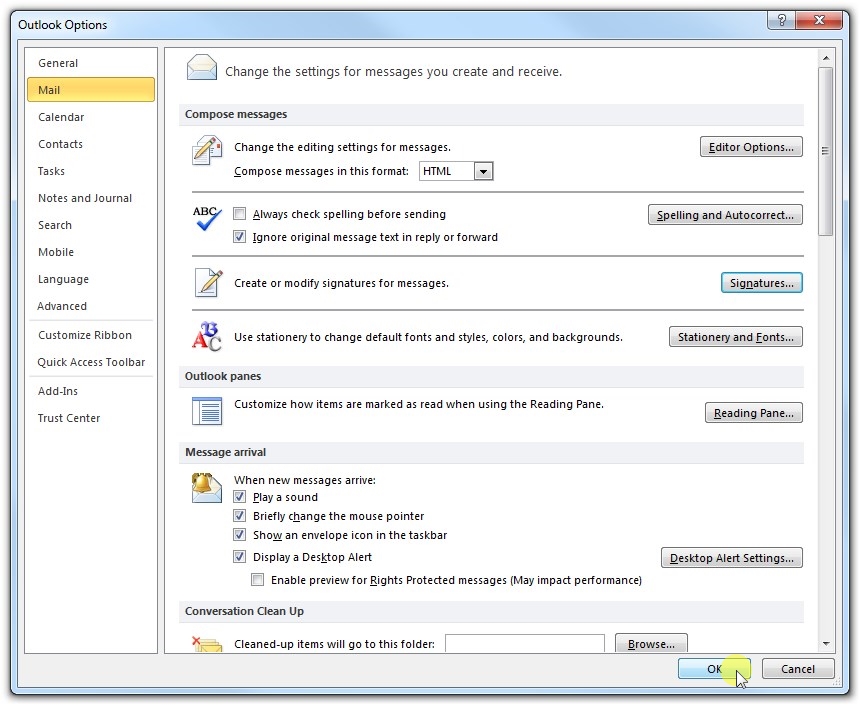
10. If you have added several signatures you can choose from the list of signatures by click Signature button in the compose window