First login to the computer outside the university network
1. Connect your work computer to the internet via the menu located on the bottom-right corner of the login screen (It is not possible to use the VPN-login without an active network).
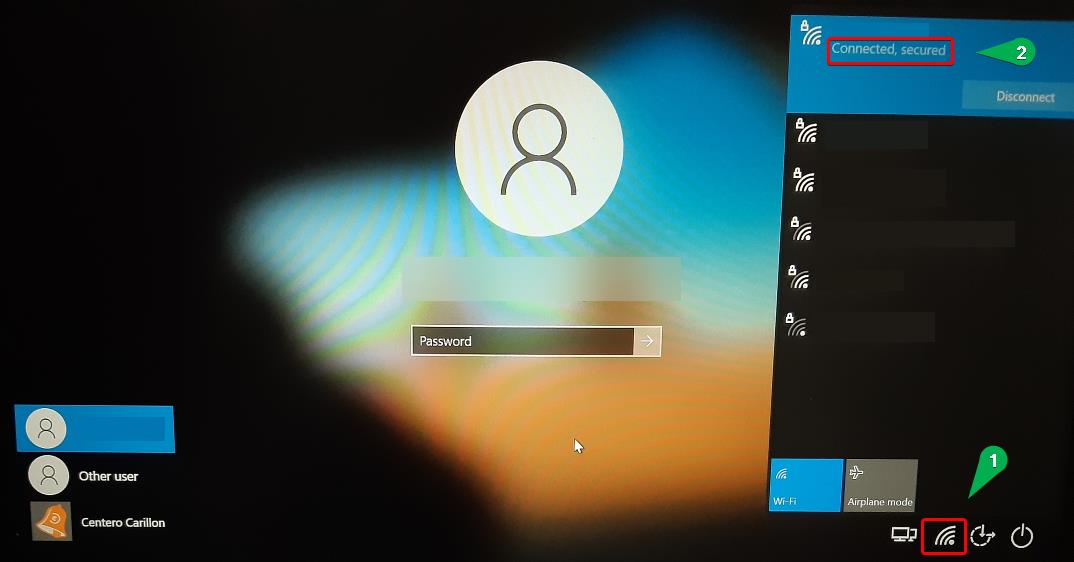
2. Click the "Network sign-in" icon, after you have connected your work computer to the internet.
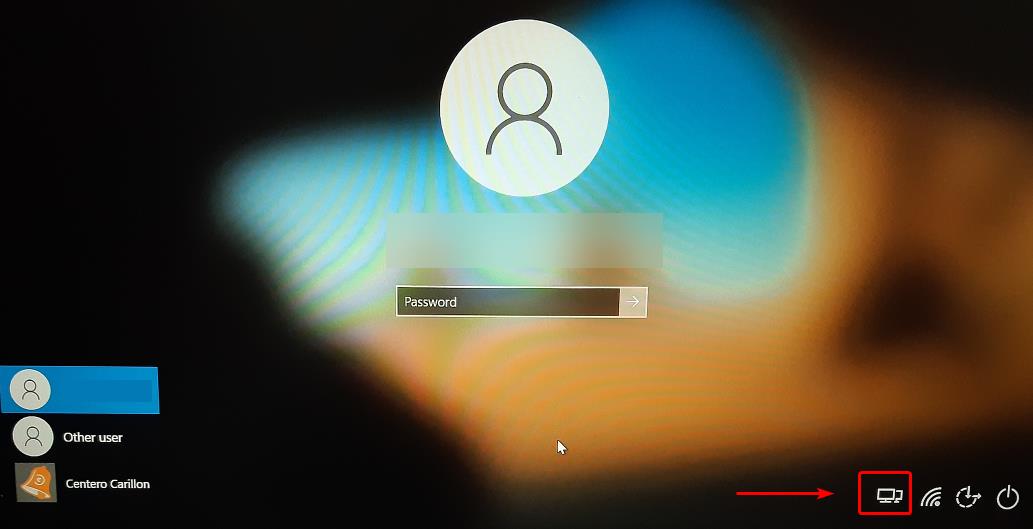
3. Enter your university of Vaasa username and password in the login window.
Insert only your username to the "User name" field. Do not use email first-name-surname combinations or the university's domain extensions like "@uwasa.fi".
If you have just changed your password and this is the first login after that, then please remember to use the changed (and the most recent) password.
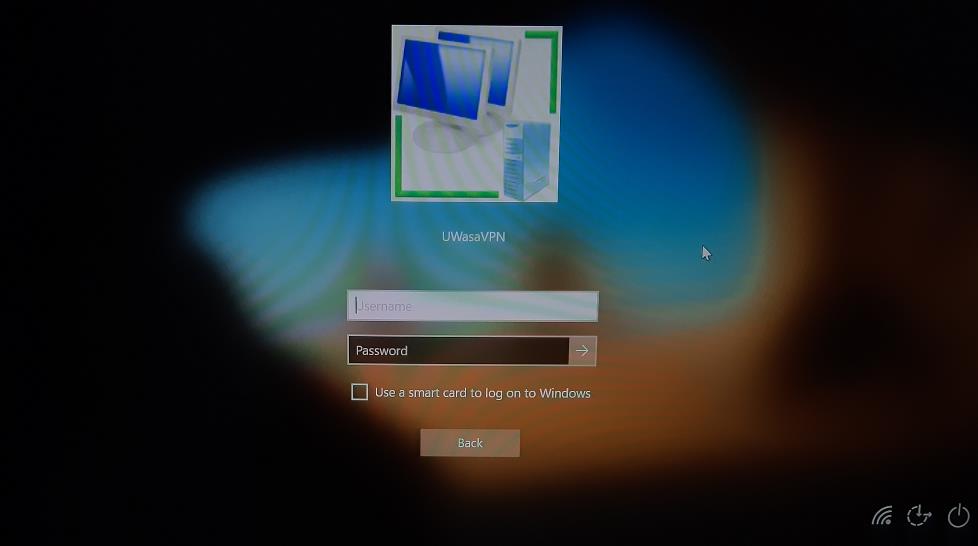
1. Connect your work computer to internet via the menu located on the bottom-right corner of the login screen (It is not possible to use the VPN-login without an active network).
2. Click the "Network sign-in" icon, after you have connected your work computer to the internet.
3. Enter your university of Vaasa username and password in the login window.
Insert only your username to the "User name" field. Do not use email first-name-surname combinations or the university's domain extensions like "@uwasa.fi".
If you have just changed your password and this is the first login after that, then please remember to use the changed (and the most recent) password.
