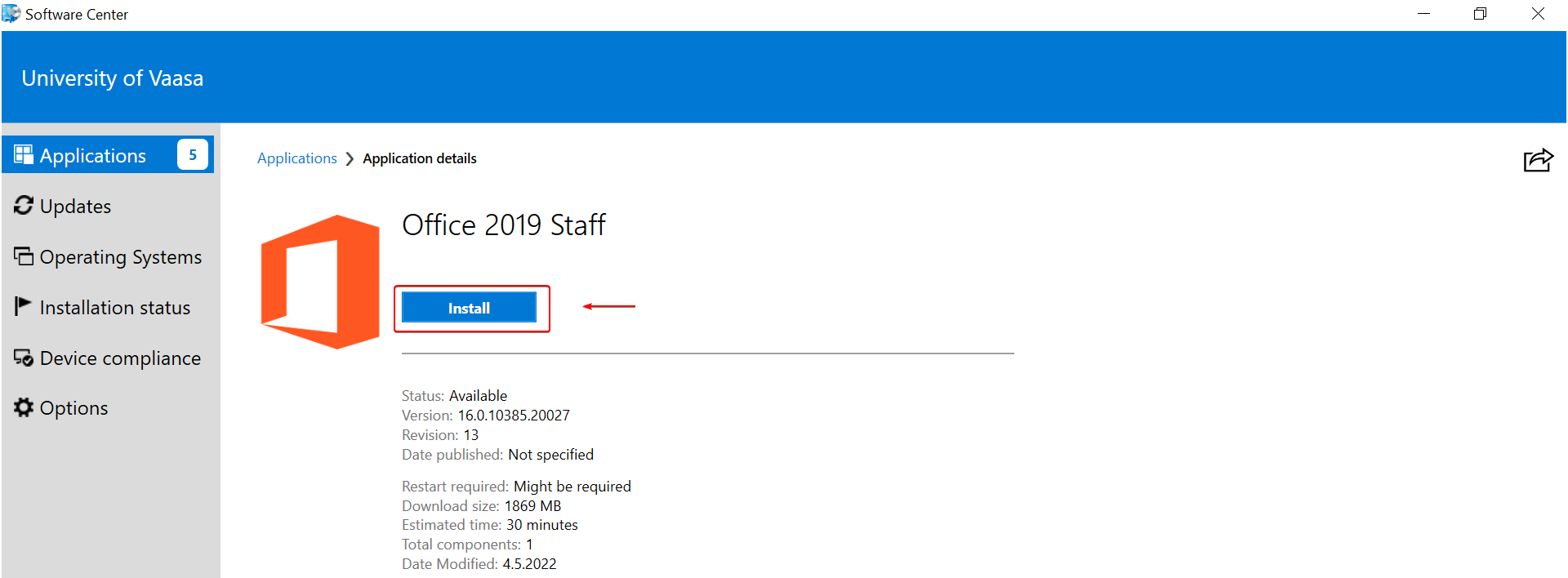+ 358 (0)29 449 8001it@uwasa.fi
For Personnel
Installing programs with Software Center in Windows 10
If you using Software Center outside of the campus, please connect your work computer virtually to the university network via UwasaVPN.
1. Open Search from the bottom-left corner of desktop.
2. Insert "software center" in to the search field.
3. Open the application.
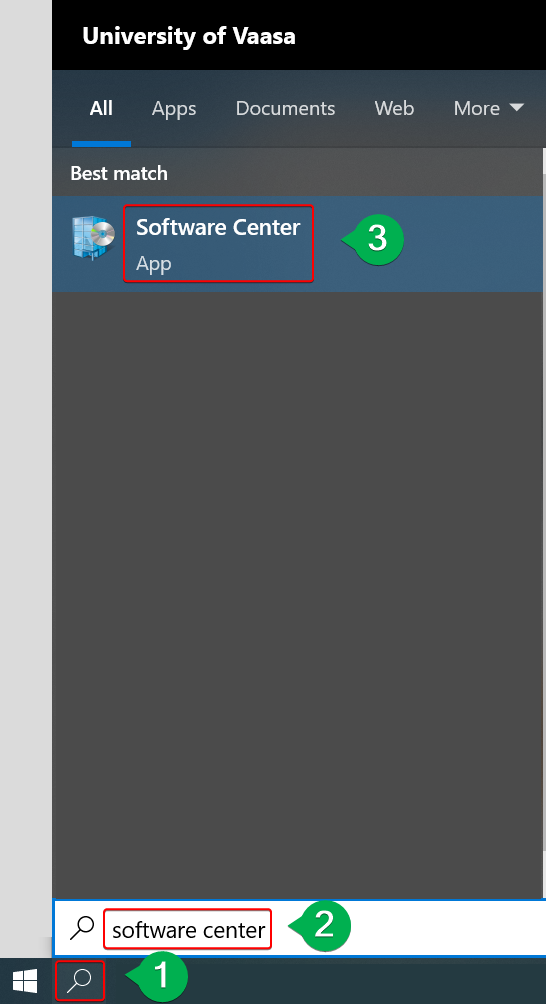
First select "Application" from the left panel and then choose or search a program, which you want to install.
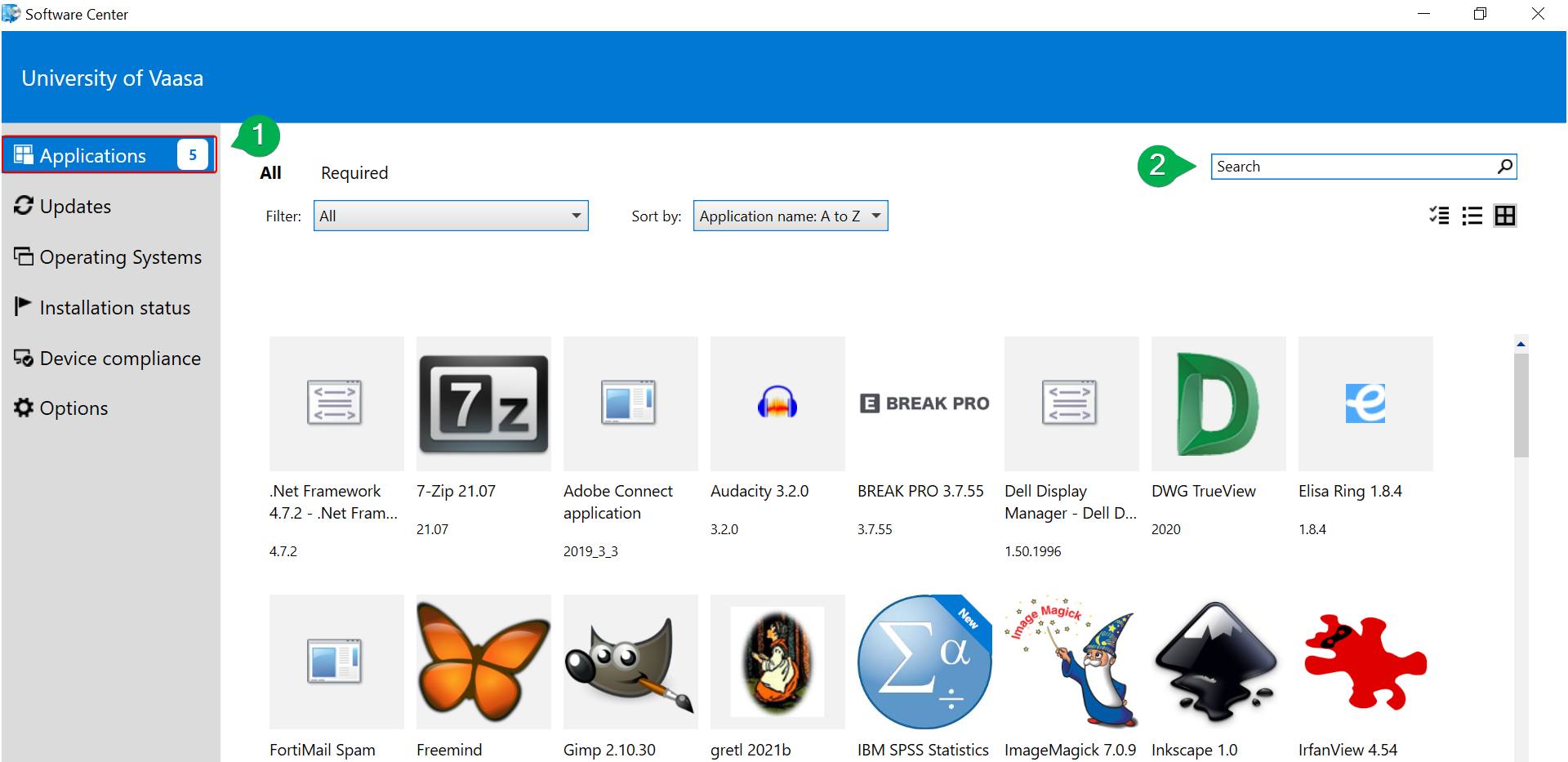
Start an installation process by pressing the "Install" button.