+ 358 (0)29 449 8001it@uwasa.fi
For Personnel
Office 365 on your work computer
Office 365 enables you to save, edit and open files (e.g. Word, Excel, Powerpoint) directly from OneDrive cloud storage. These files can also be shared and several people can work on the same shared files simultaneously.
Getting started and installing software
- Install Microsoft Office Professional Plus 2016 and OneDrive to your work computer using Software Center (Sofware Center instructions)
- After the install start OneDrive program on your computer and log in to the service with your University of Vaasa username (username@uwasa.fi)
After the install OneDrive - University of Vaasa appears in Windows' file explorer. The files you save there will be synchronised to the cloud and are available for use on your mobile device or on a browser.
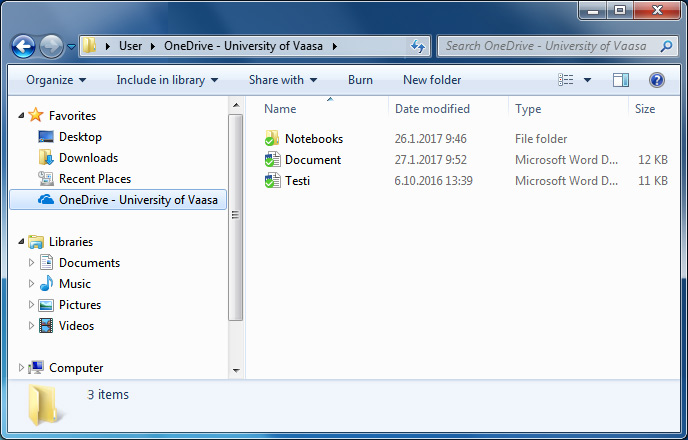
Office 365 apps are accessed on a browser from:
- https://portal.office.com/
Use your University of Vaasa user account (username@uwasa.fi)
From the Office 365 -portal you can also download software (e.g. Office 365 ProPlus) and apps for your home computer and mobile devices. See instructions for Office 365 home use.
Note!
- Files stored in OneDrive are not backed up
- ! Office 365 software and service are available for only as long as you are staff at the University of Vaasa
Move your files away from OneDrive before you stop working at the University ! - OneDrive cloud storage is physically located on Microsoft's servers outside of Finland
Please take this into consideration when storing confidential data: Data processing instructions