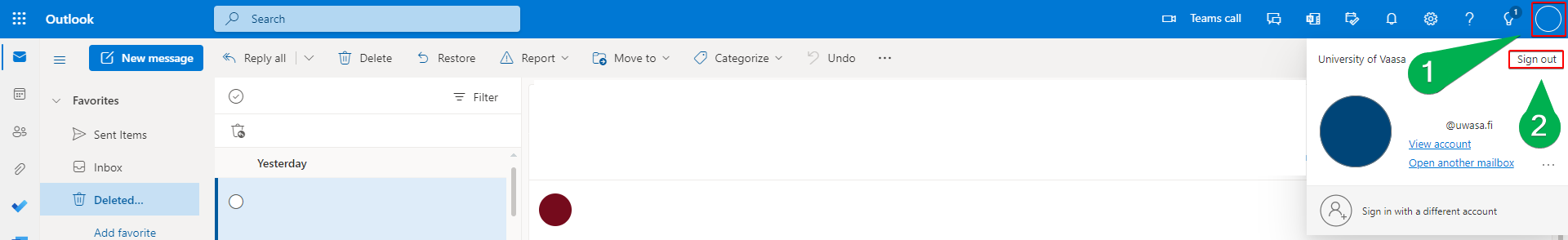Outlook Web App basics
You can access the Outlook web-version from https://outlook.office.com/.
You can also navigate to Outlook via the university’s webpage by clicking the “UniCommunity” dropdown menu and then “Personnel” and "Outlook Web App".
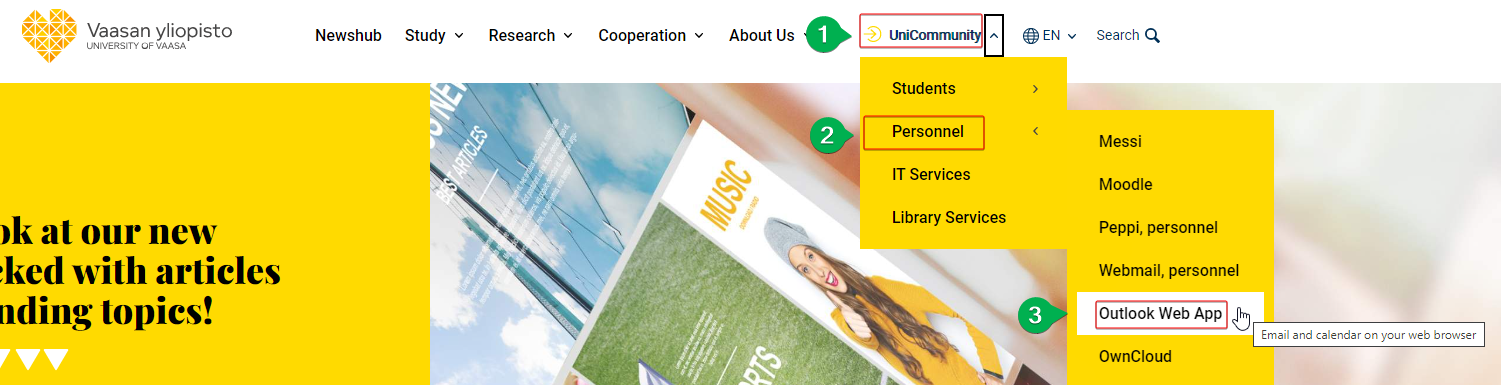
Login to Outlook
Use your user account and “@uwasa.fi” domain-extension when login to the O365 mail. Please note, that a multi-factor authentication is required to verify a user.
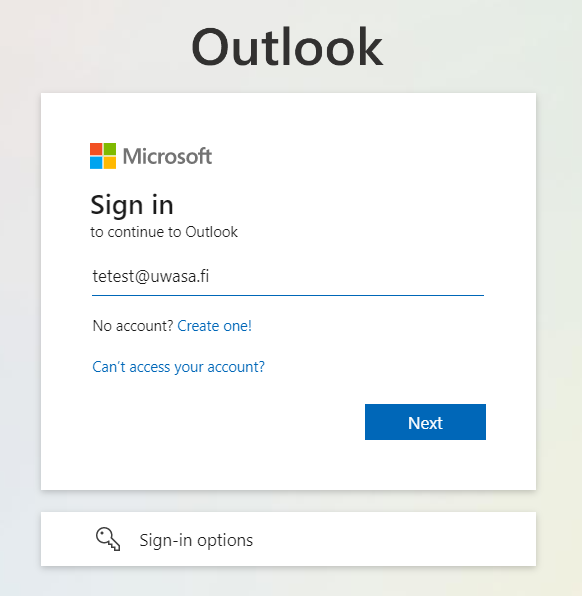
Basic functions
1. Create and start a new email message by clicking “New message”.
2. From the icon of “Calendar”, you can access the calendar-view.
3. From the icon of “Files”, you can access separately all sent and received attachments.
4. From the left-side panel you can also access other applications of Office 365.
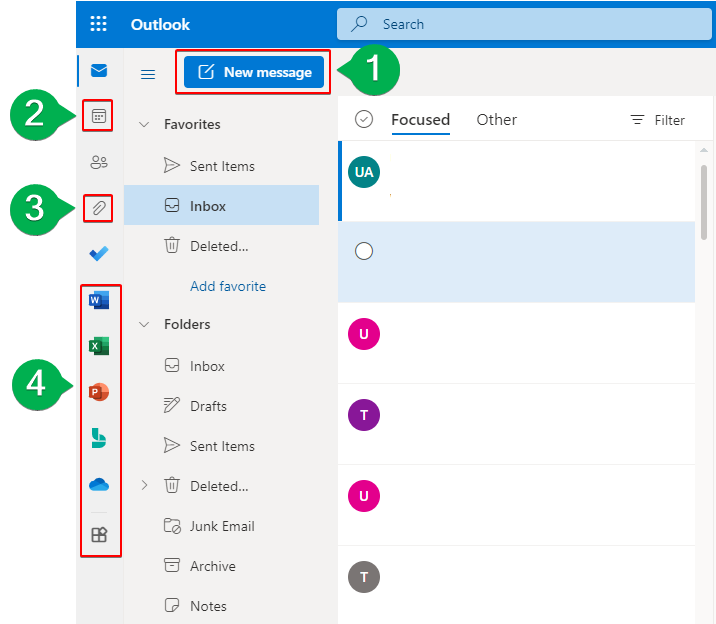
Basic functions of an individual email message
1. Activate an individual email message.
2. Then the toolbar (specific for that individual message) will appear. You can access more options from the icon of three dots.
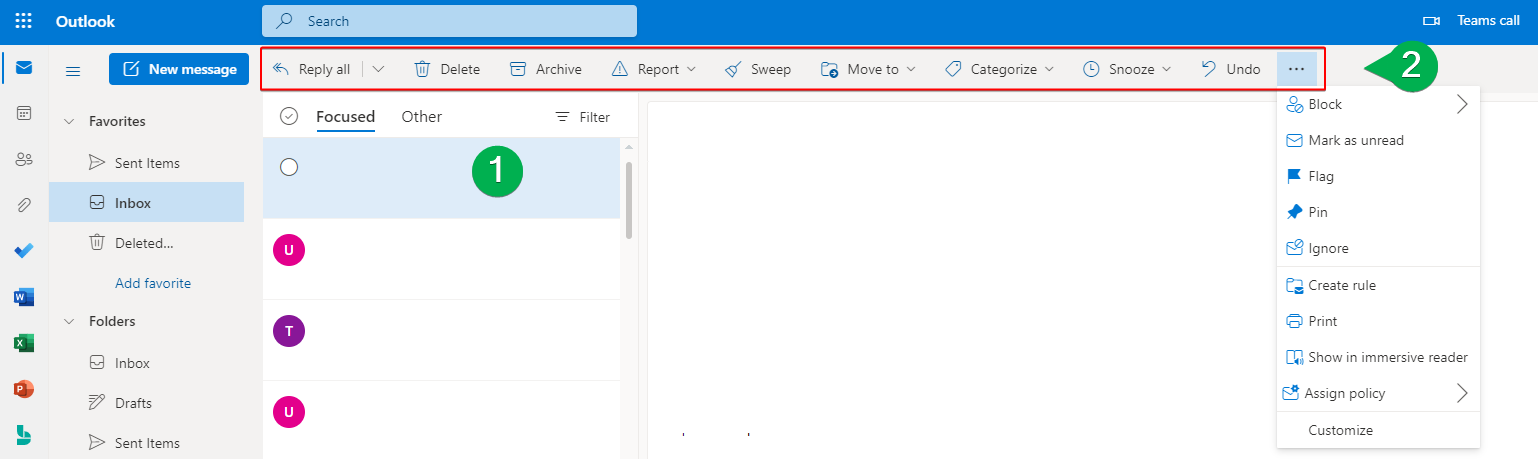
Logging out from Outlook
1. Click the initials icon from the top-right corner.
2. Select “Sign out”.